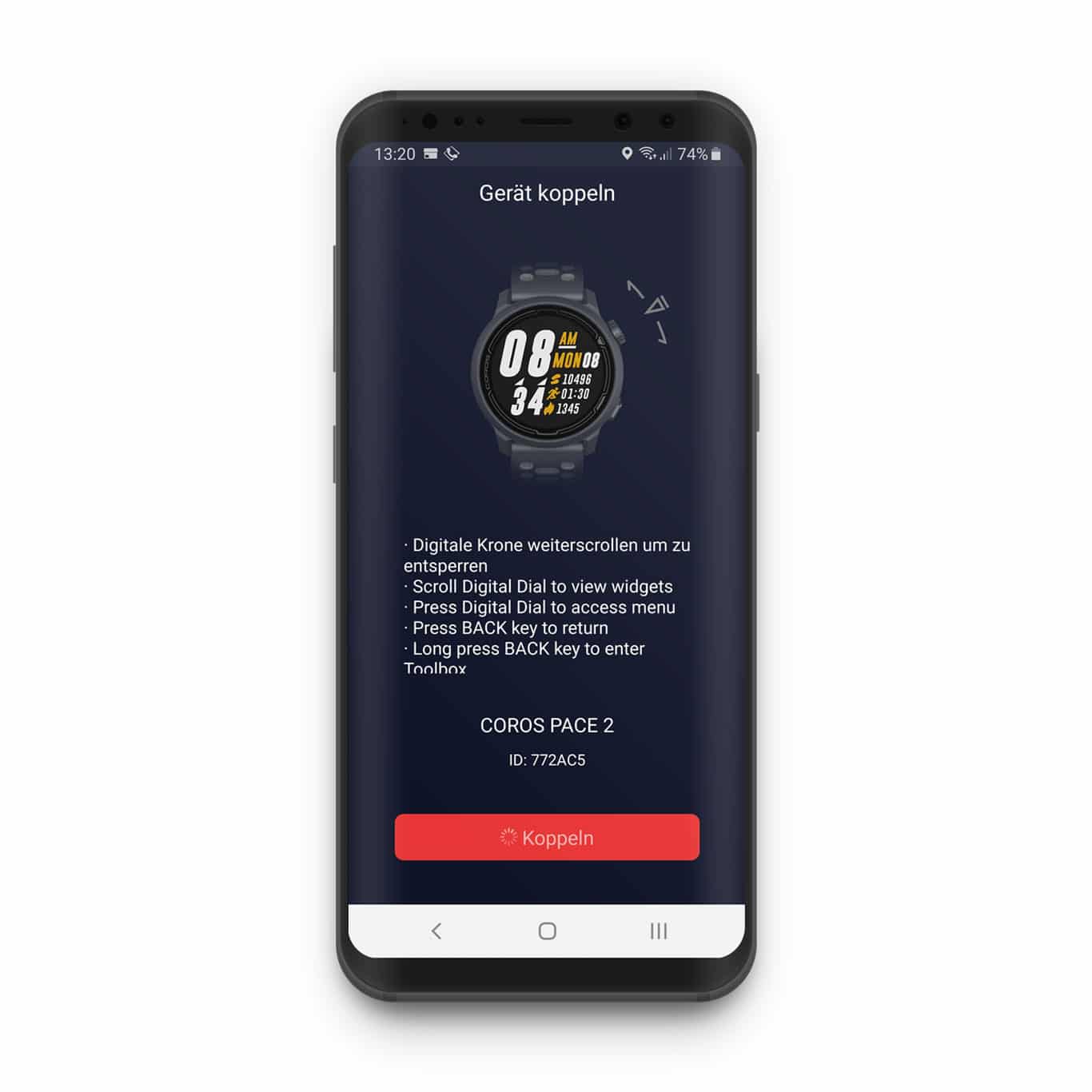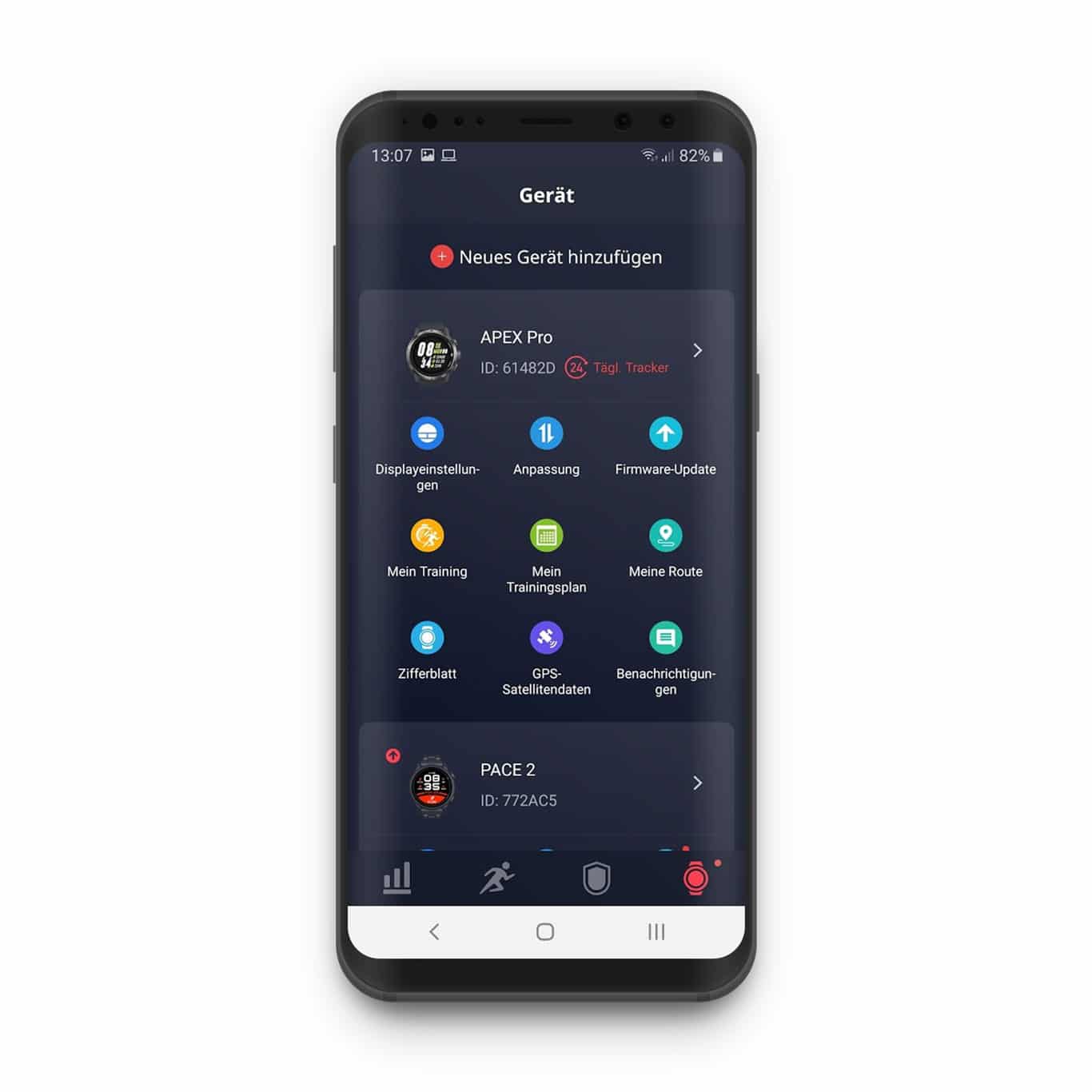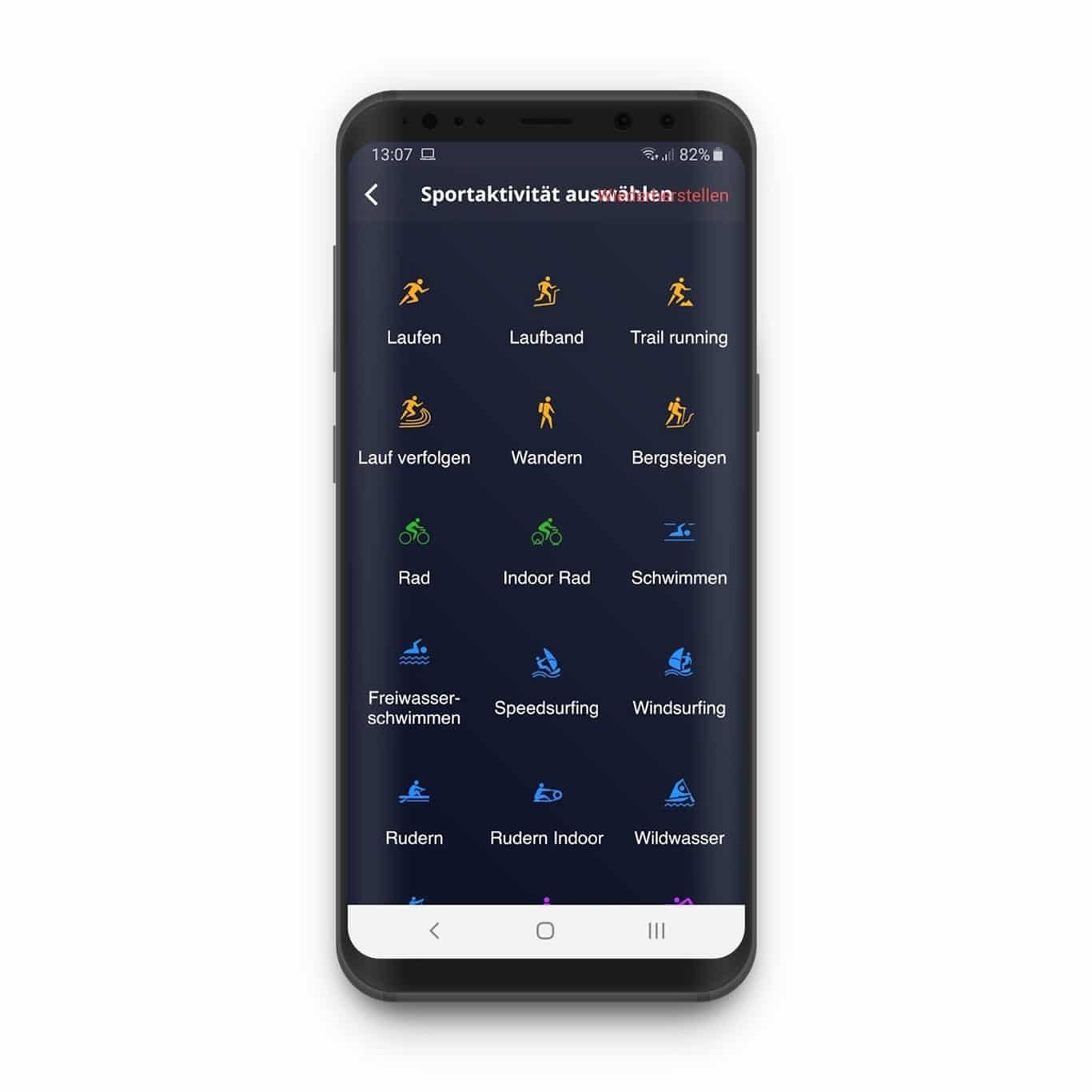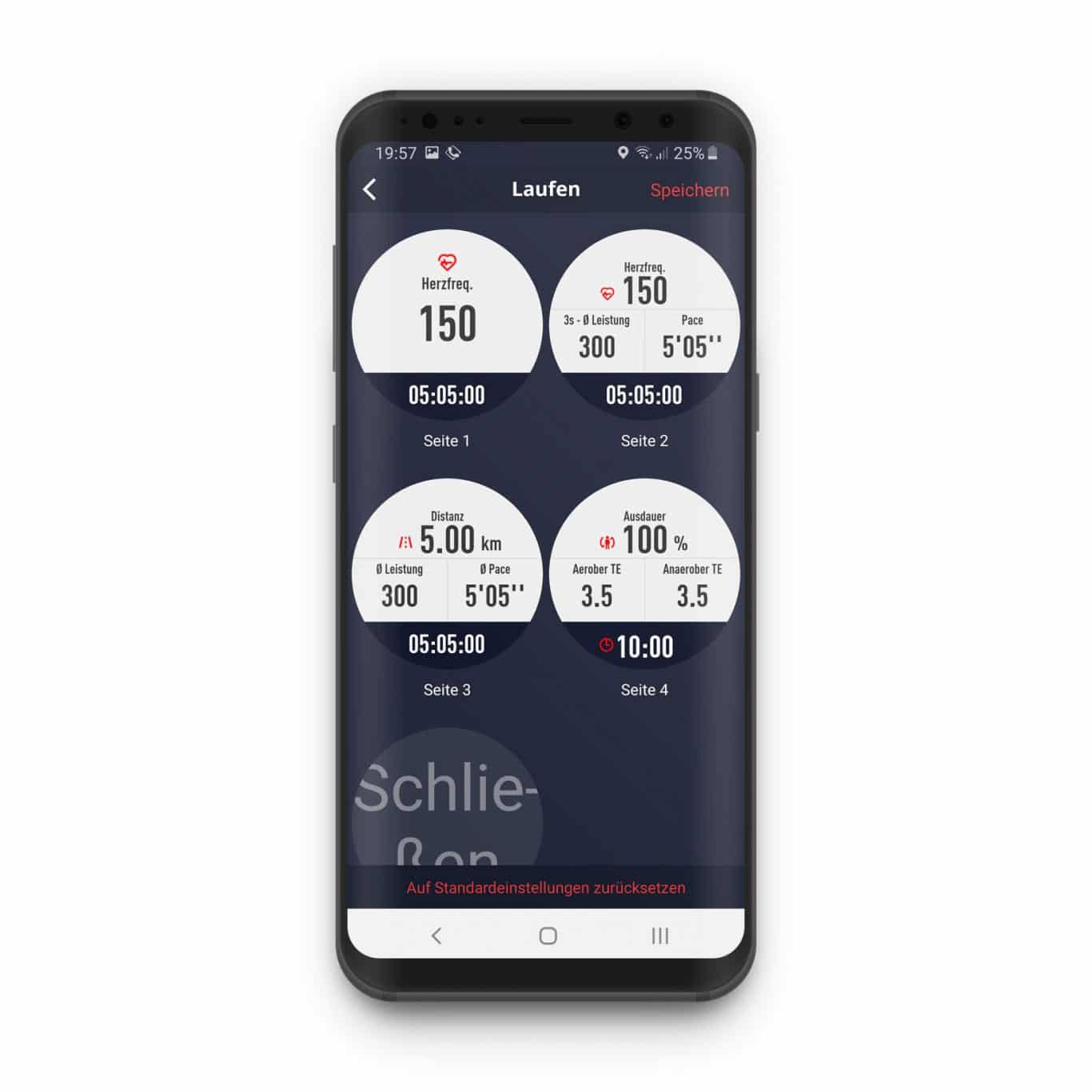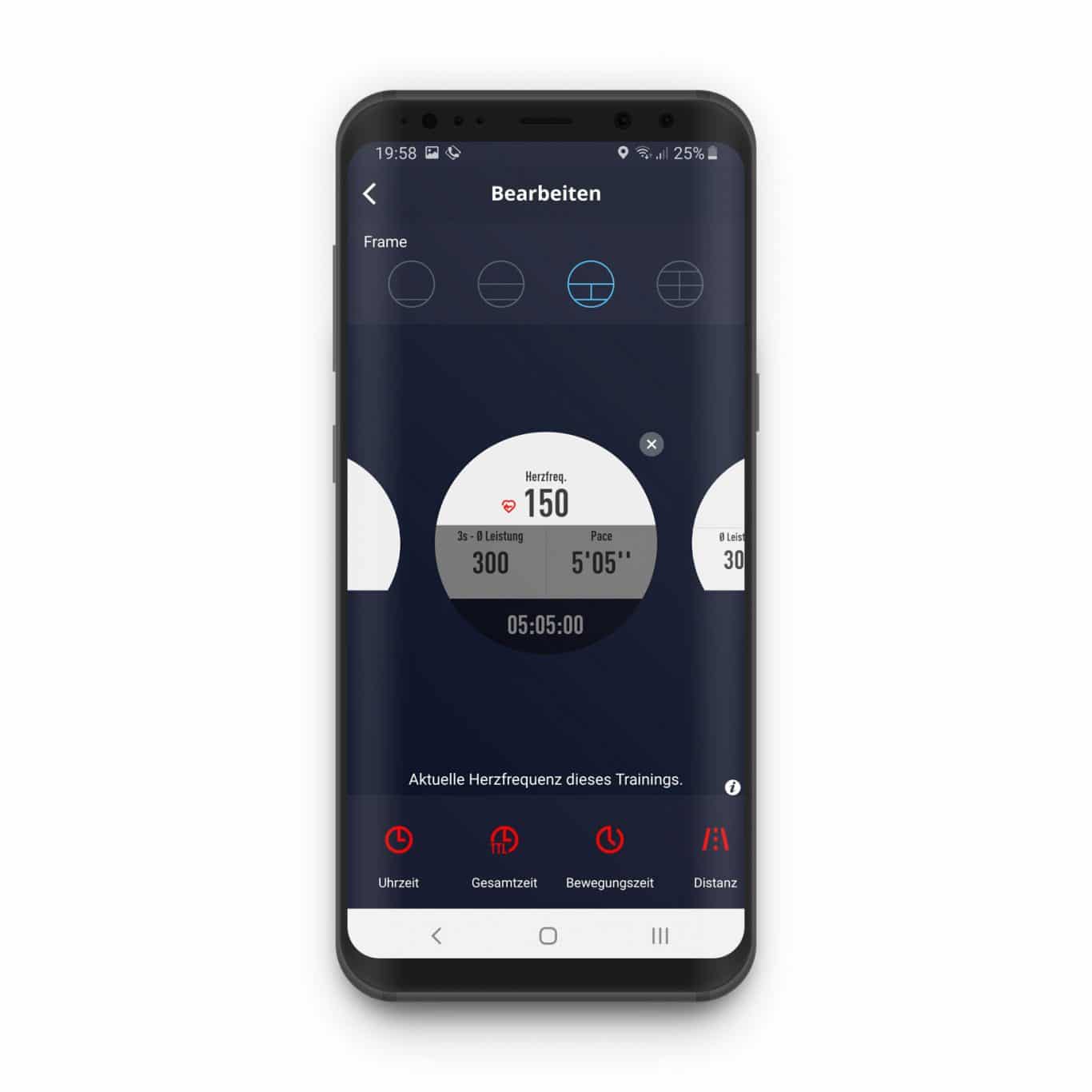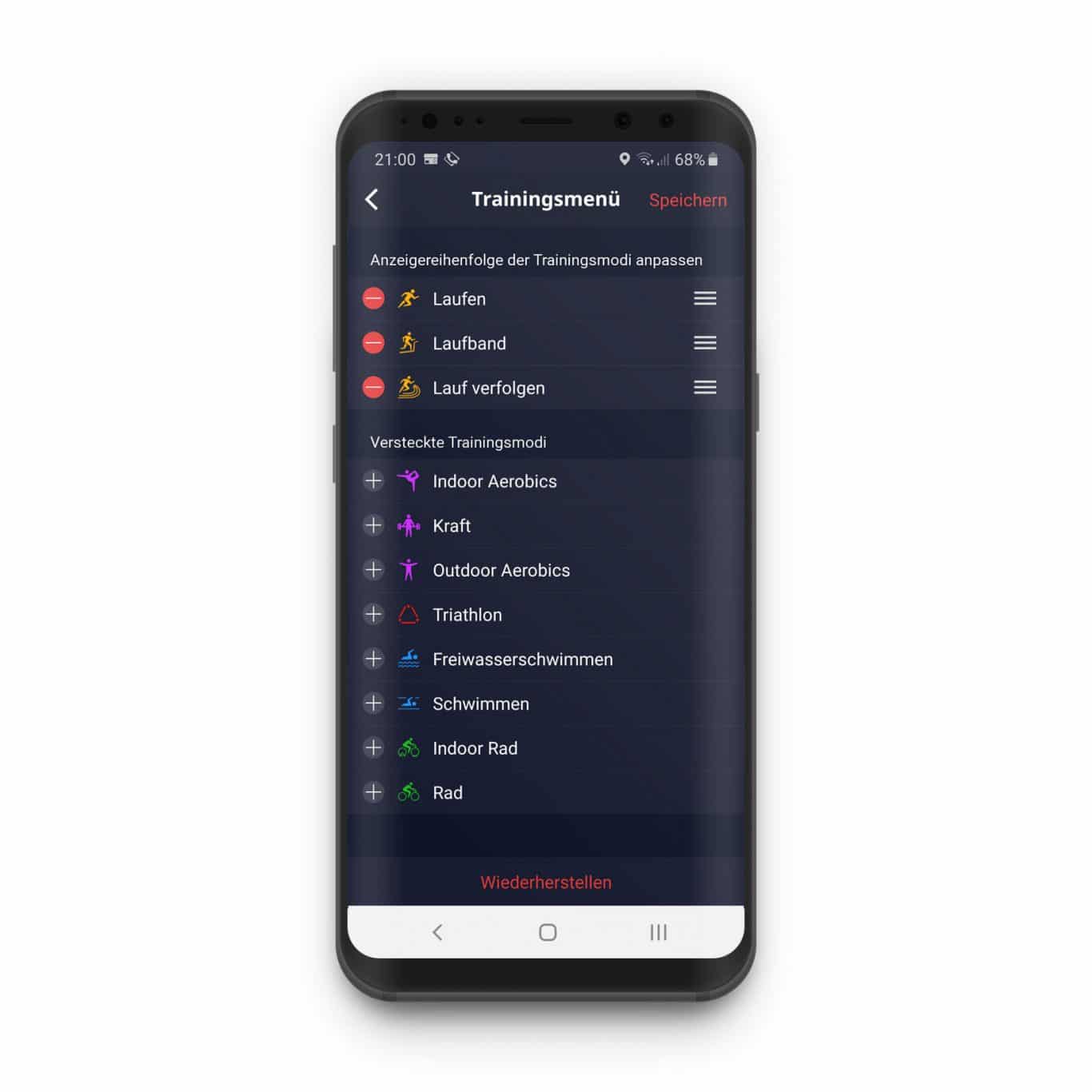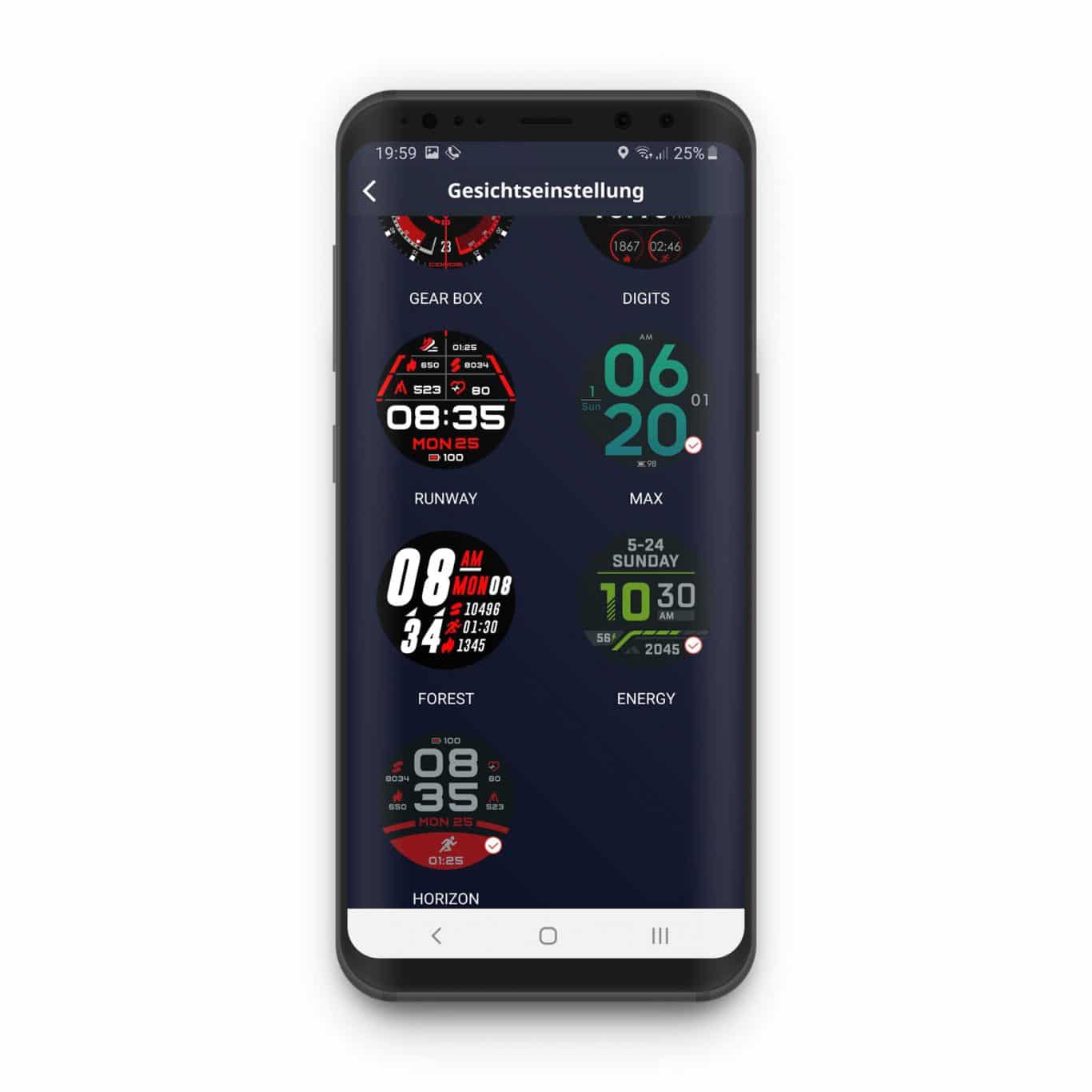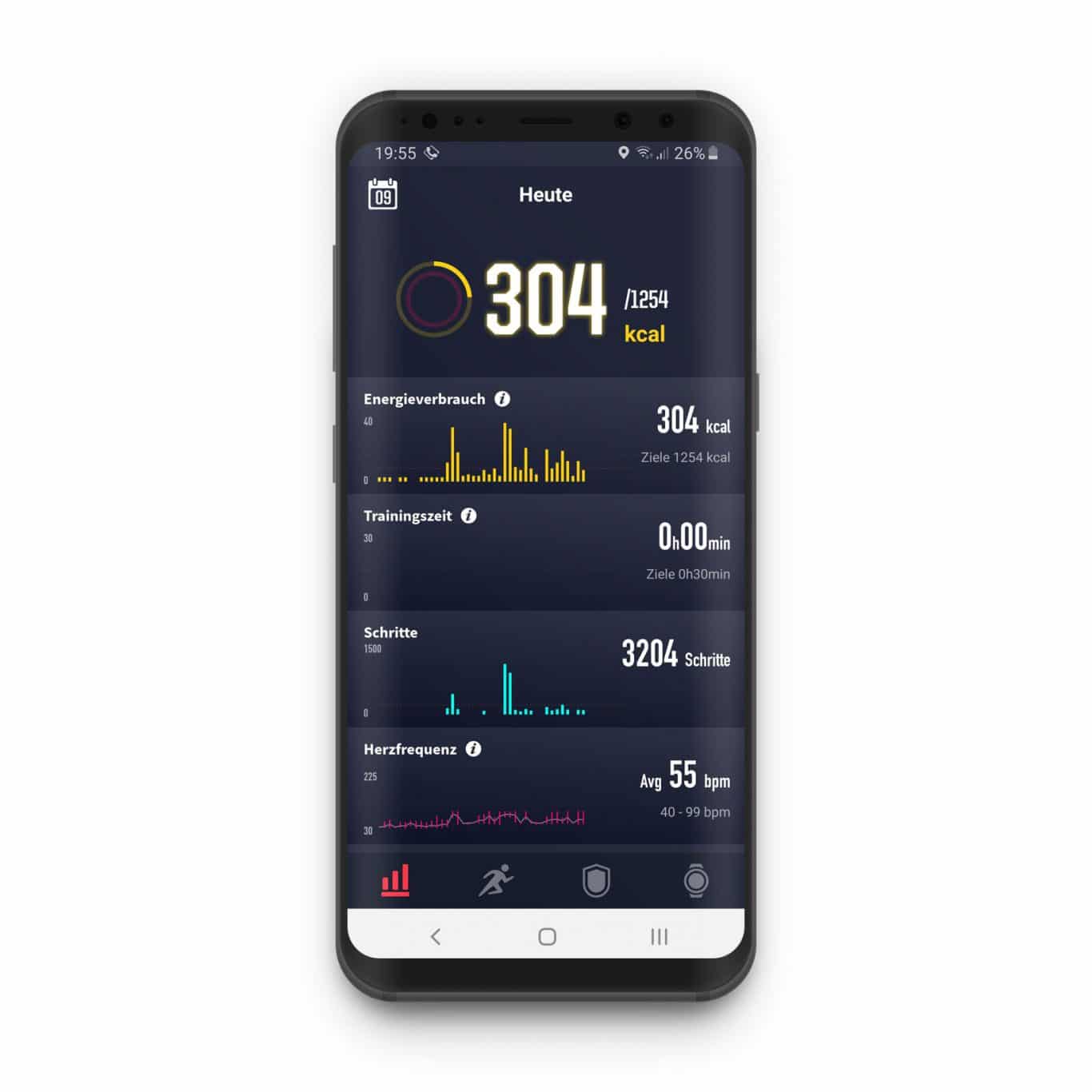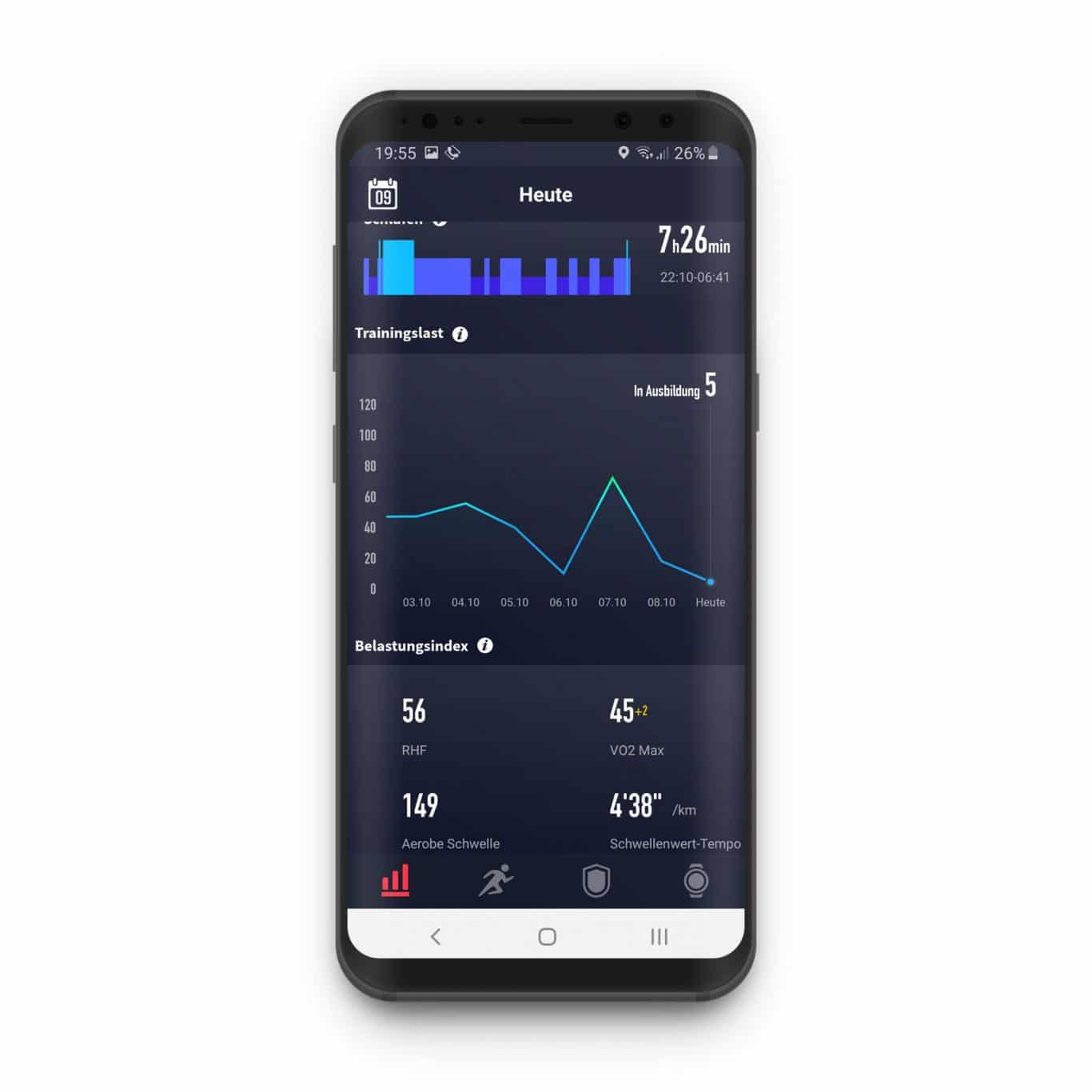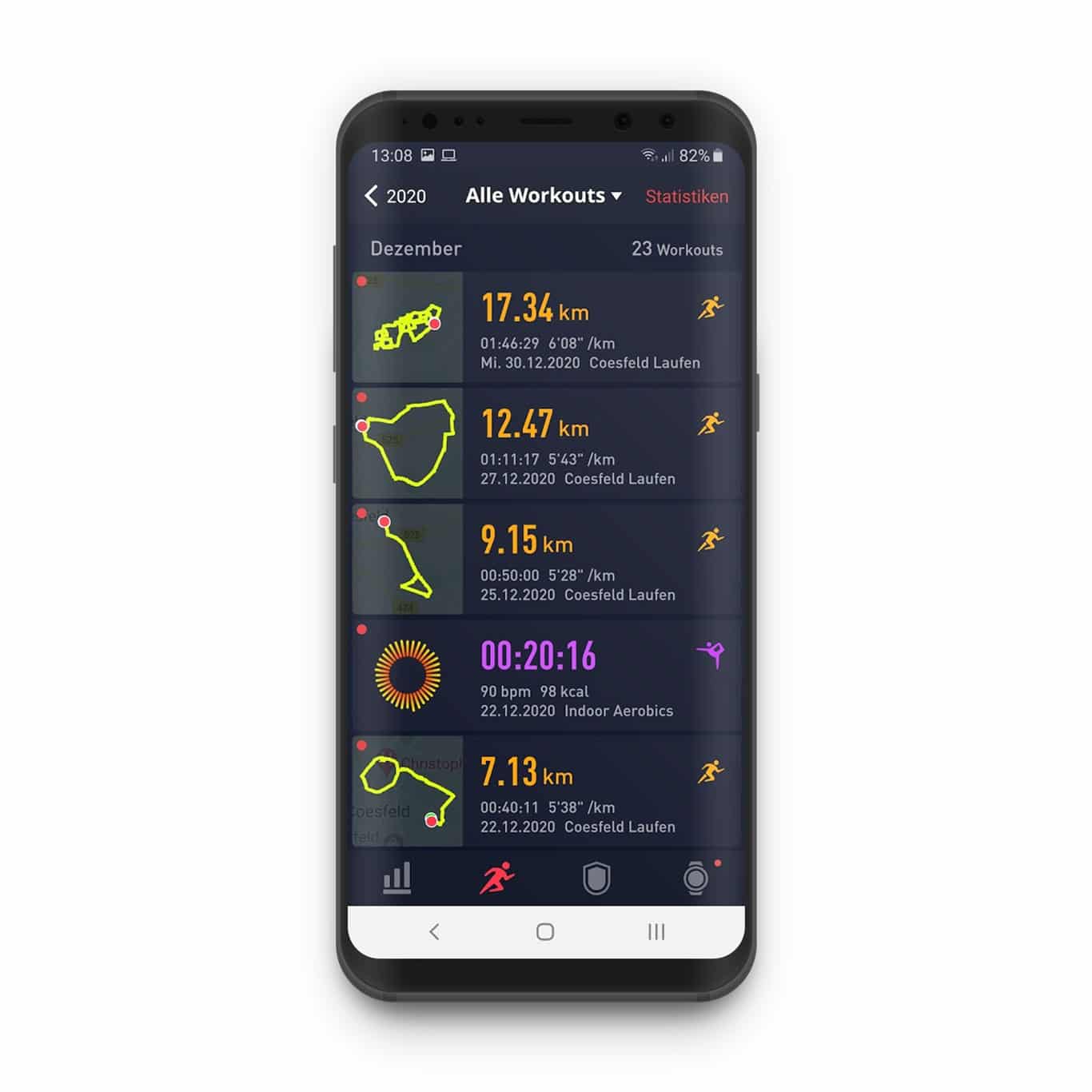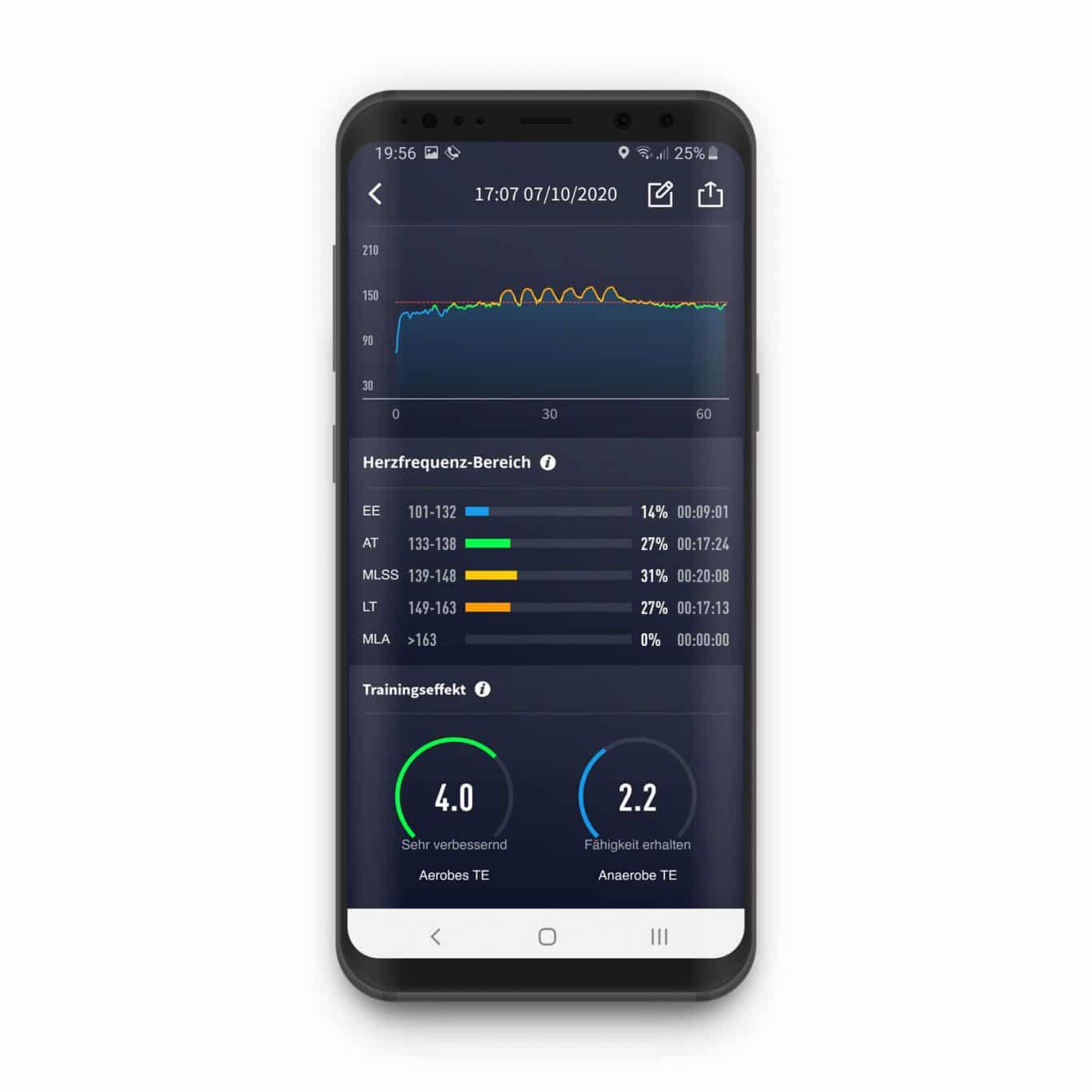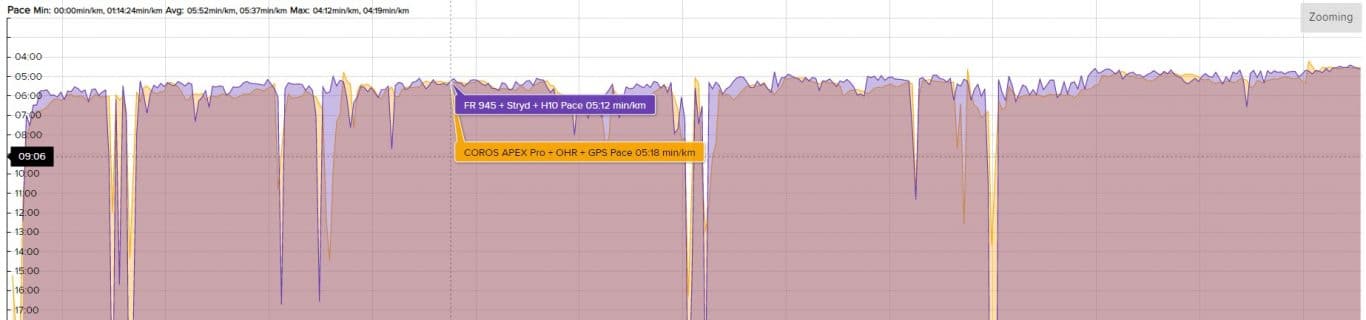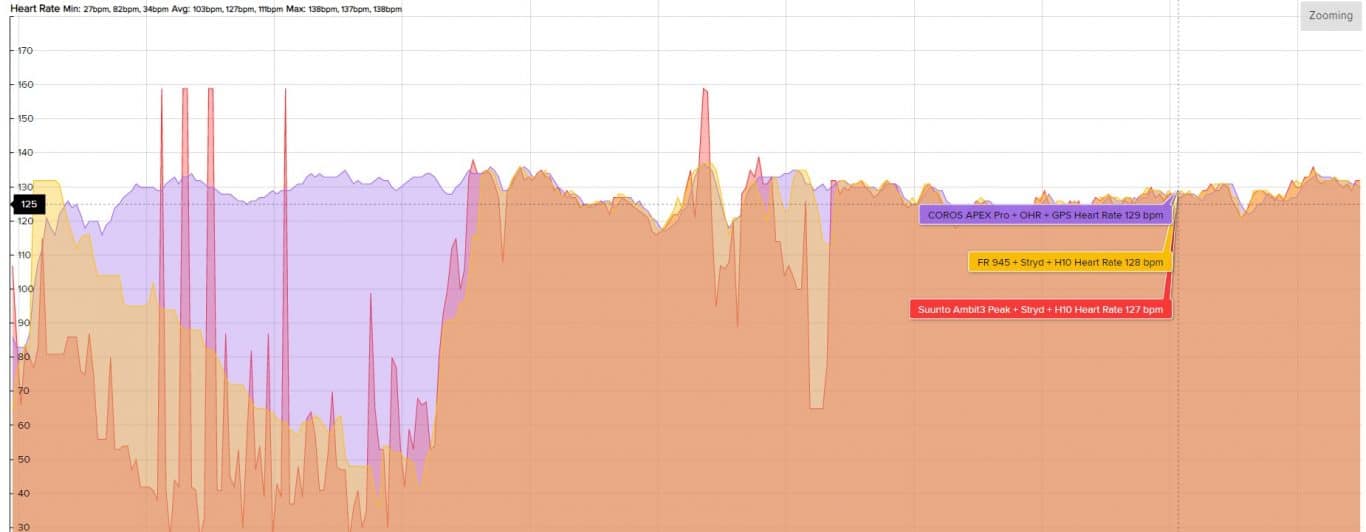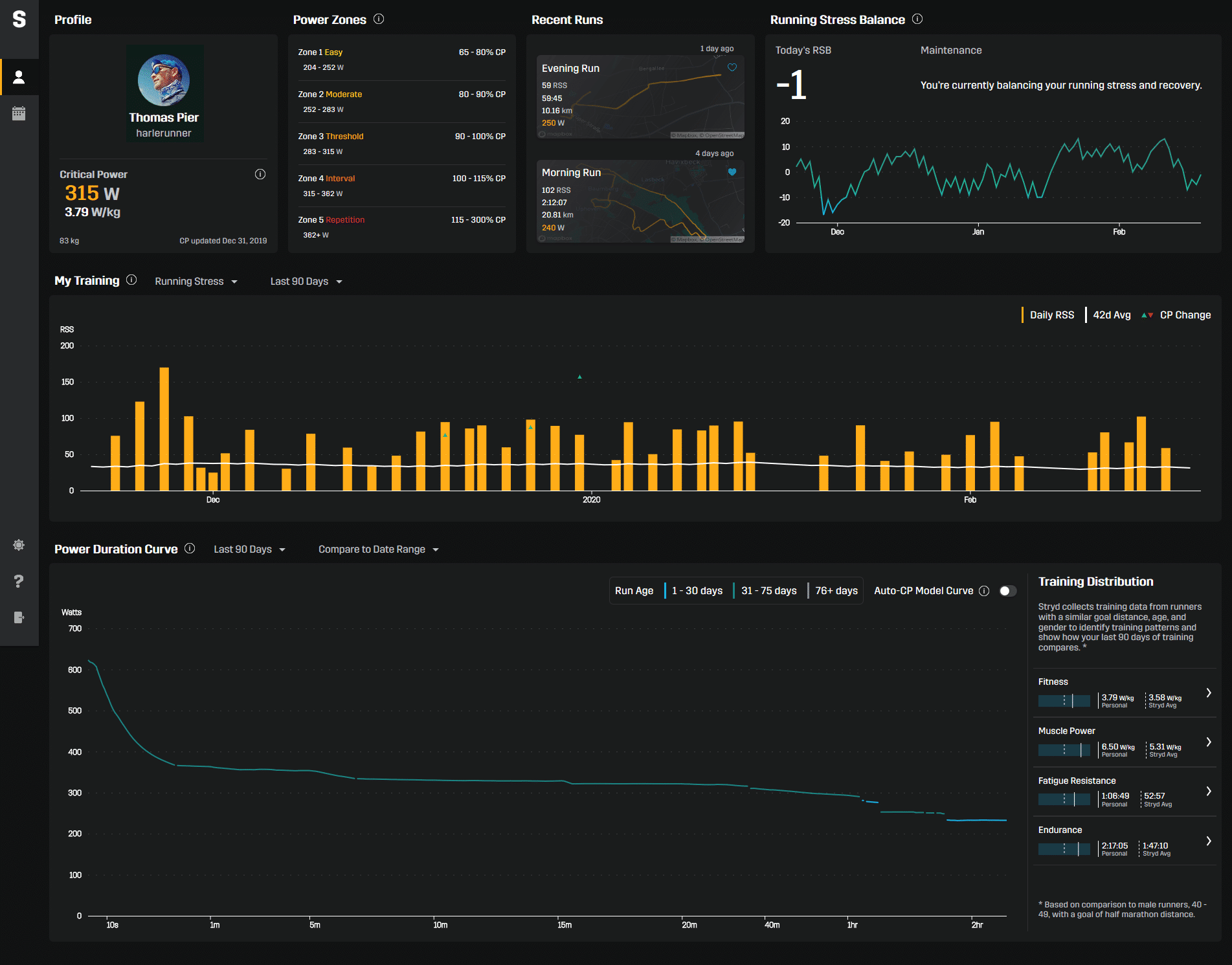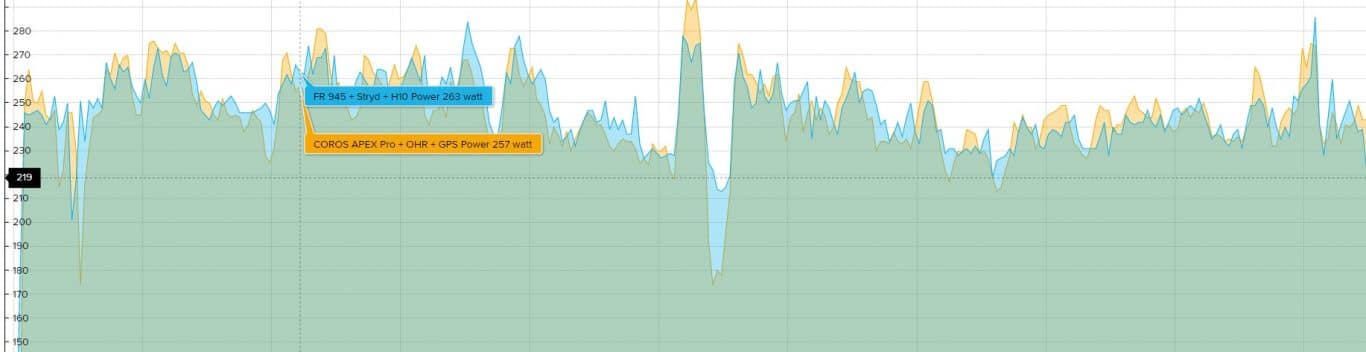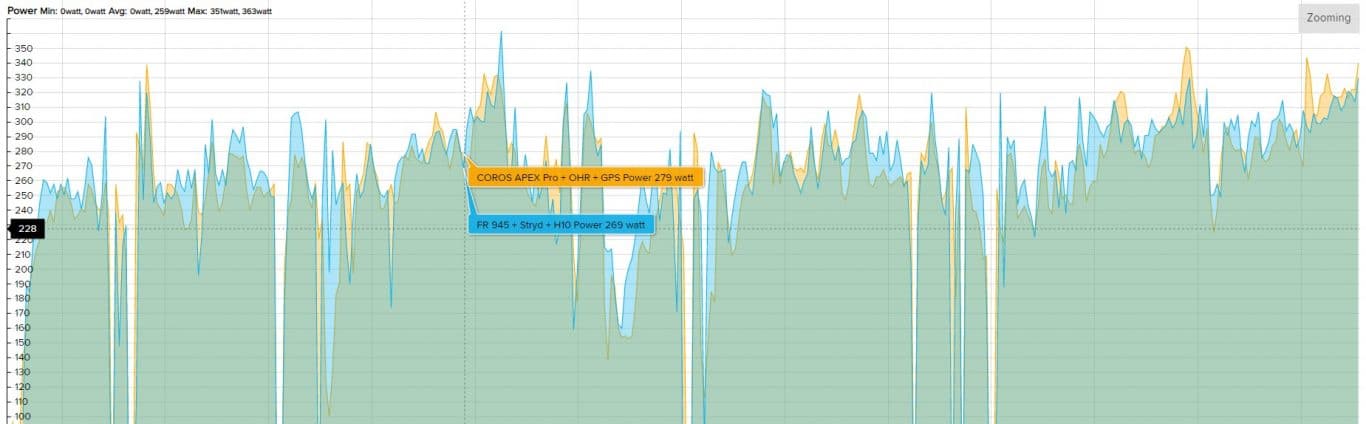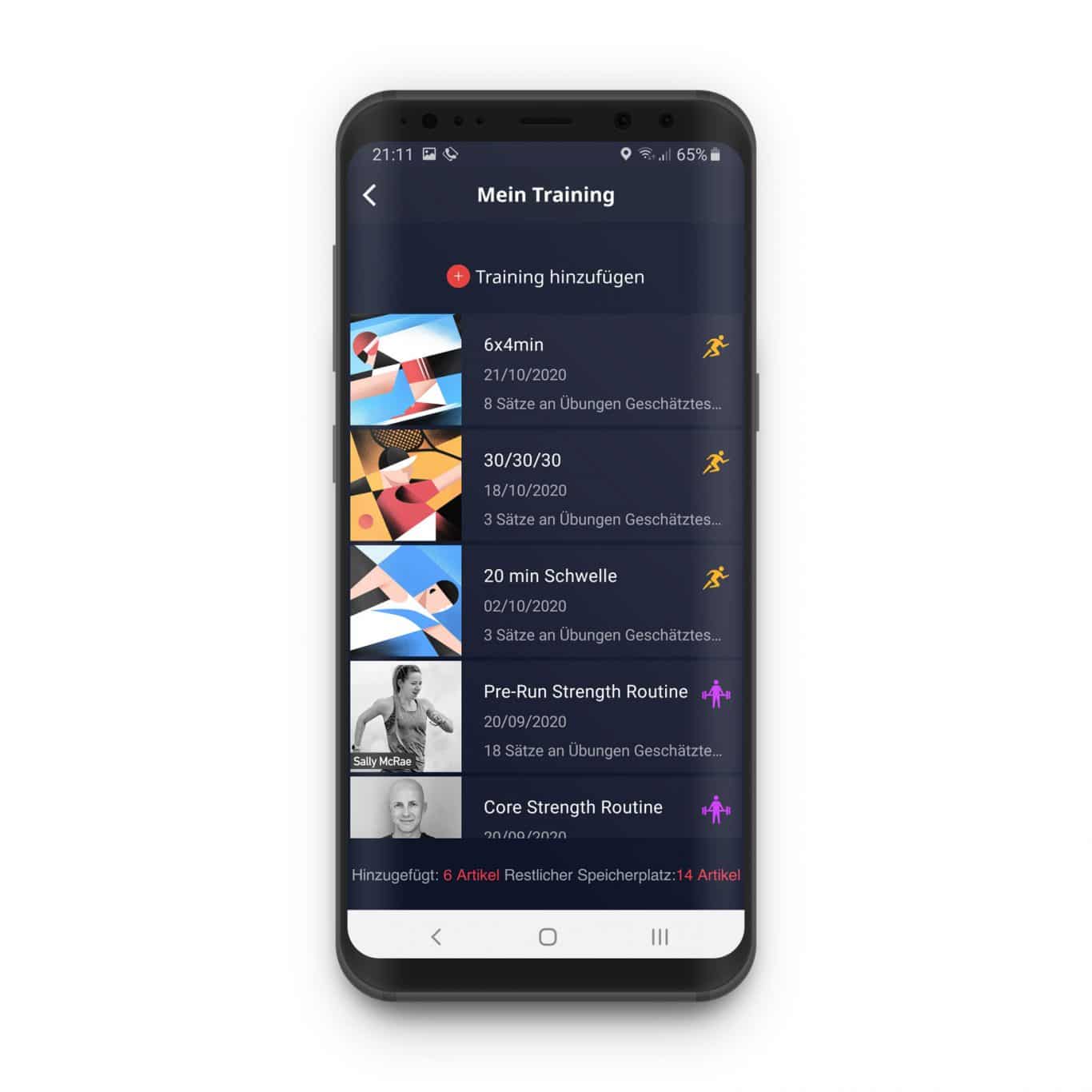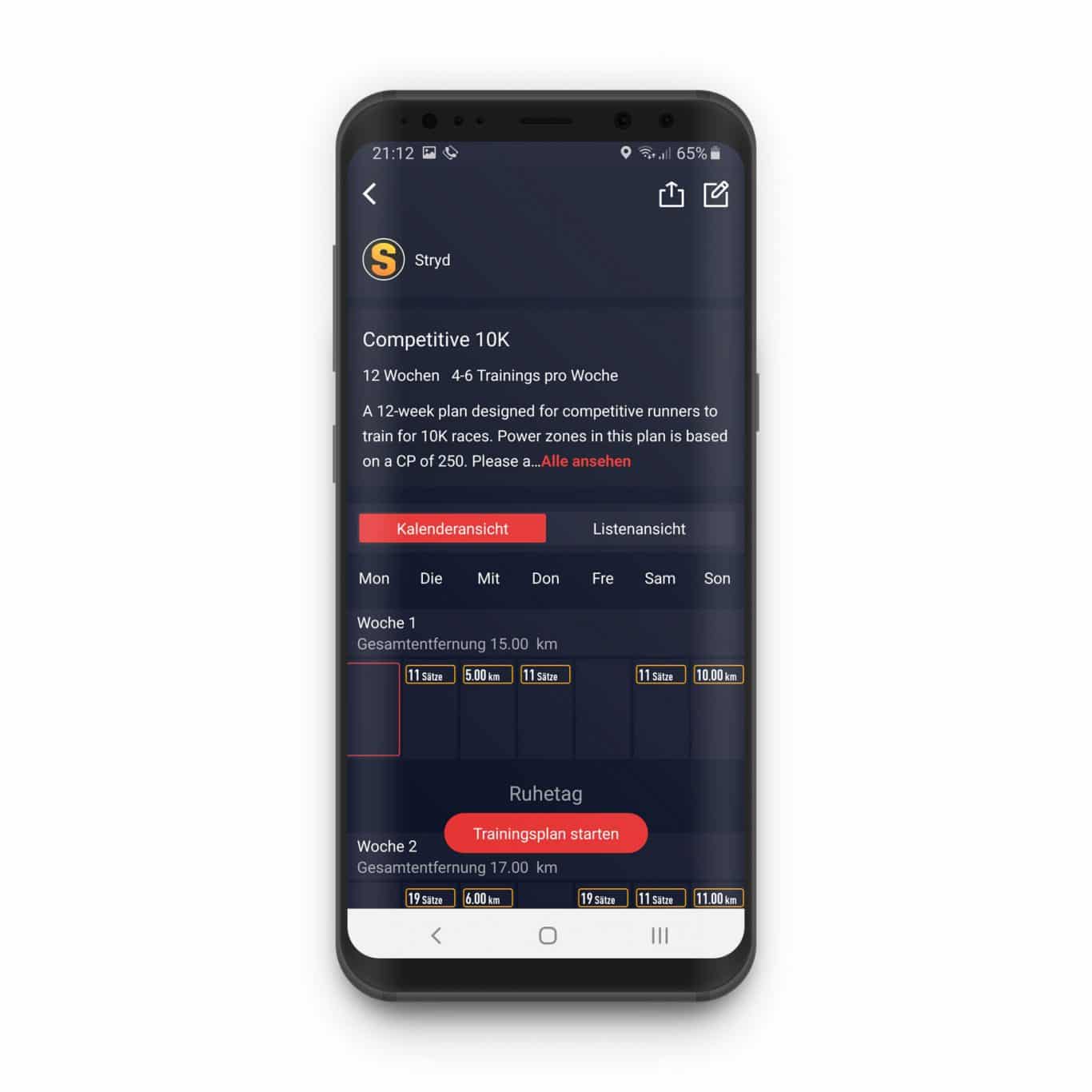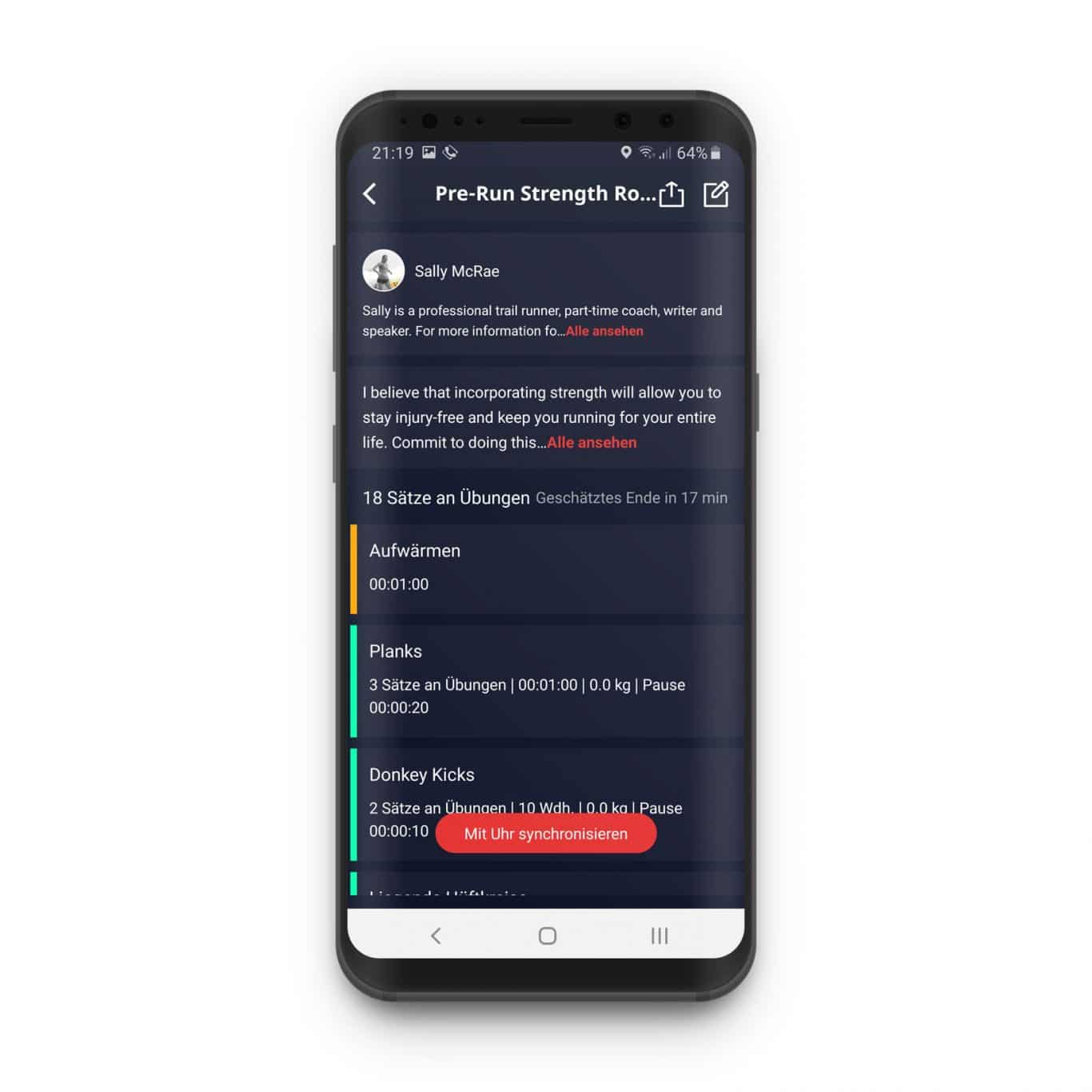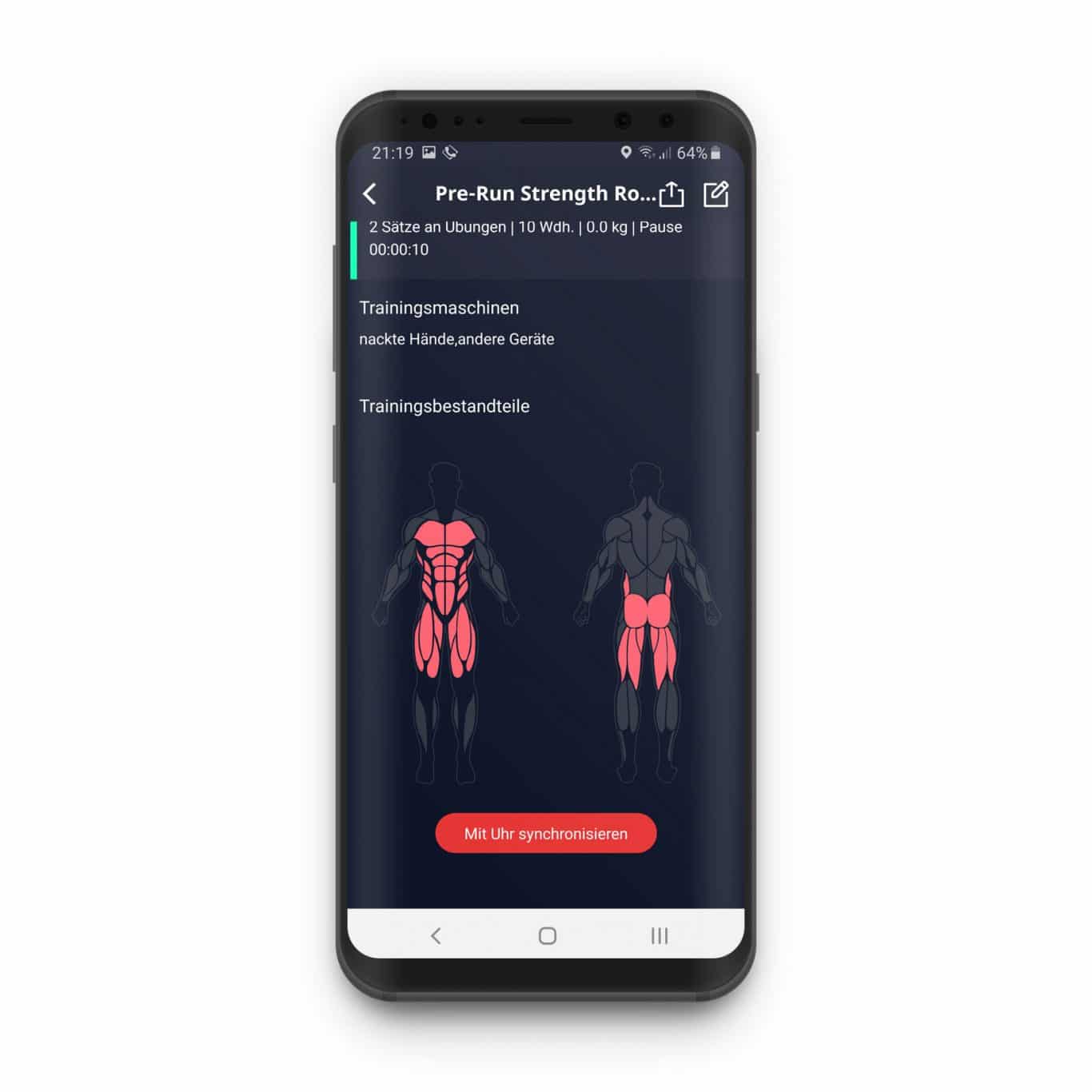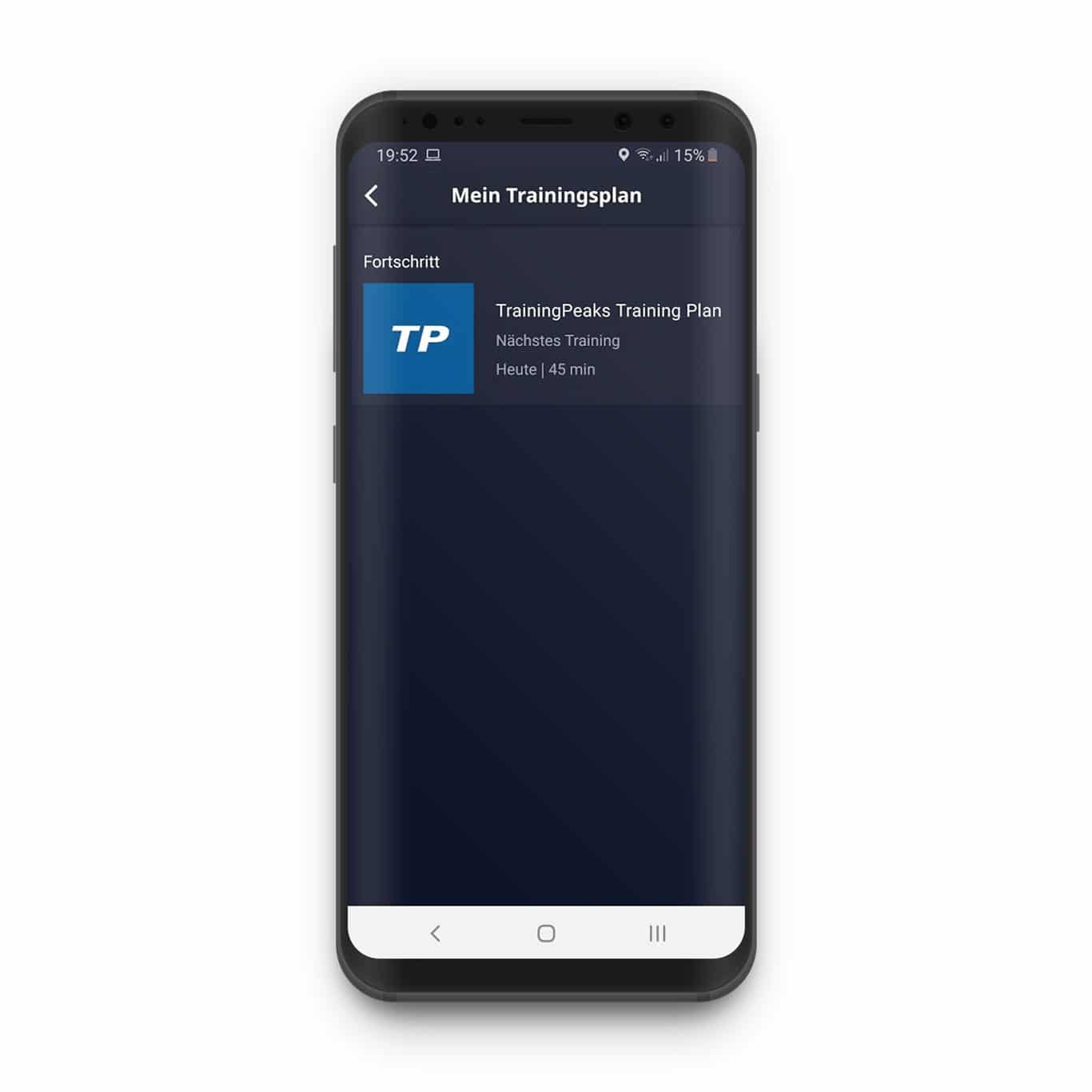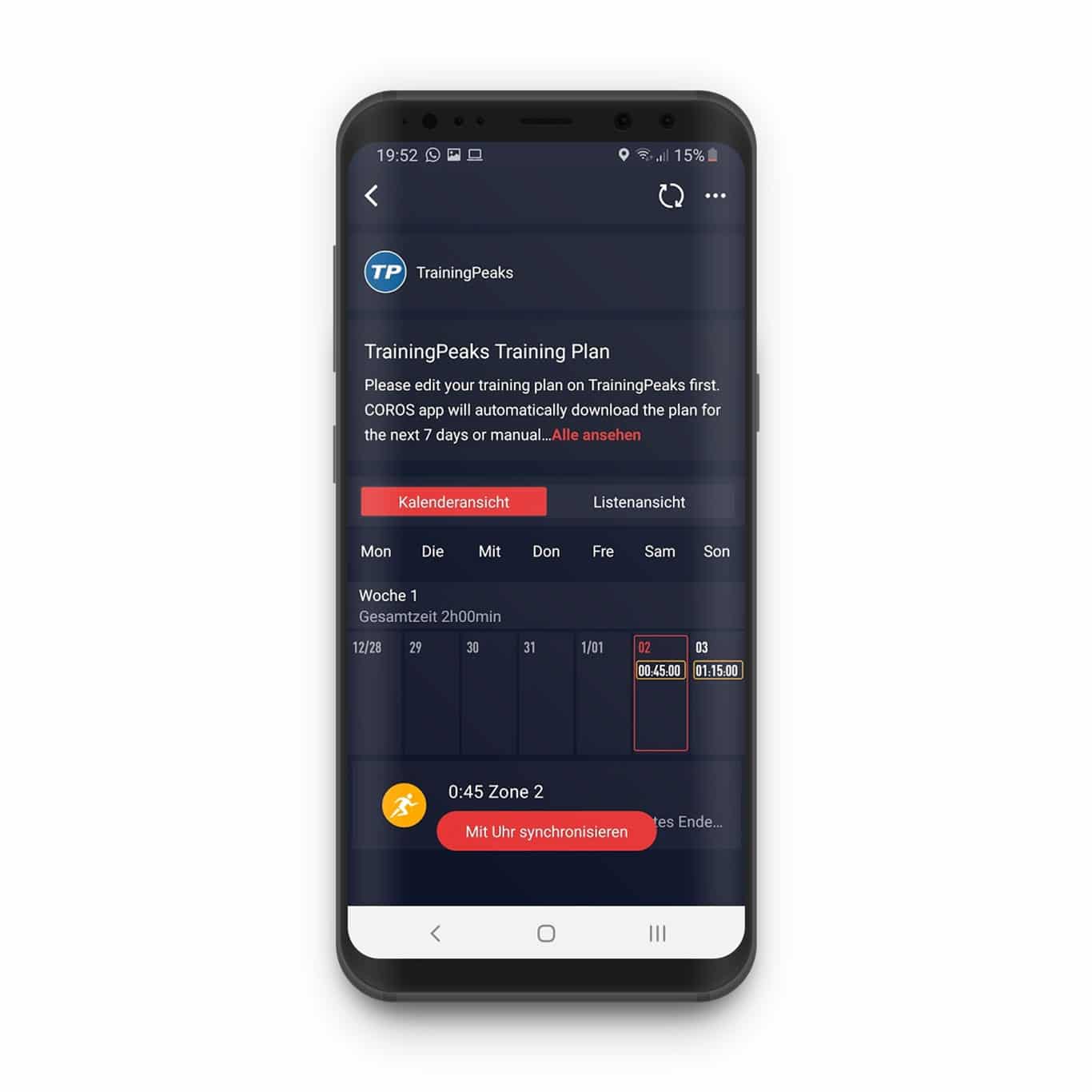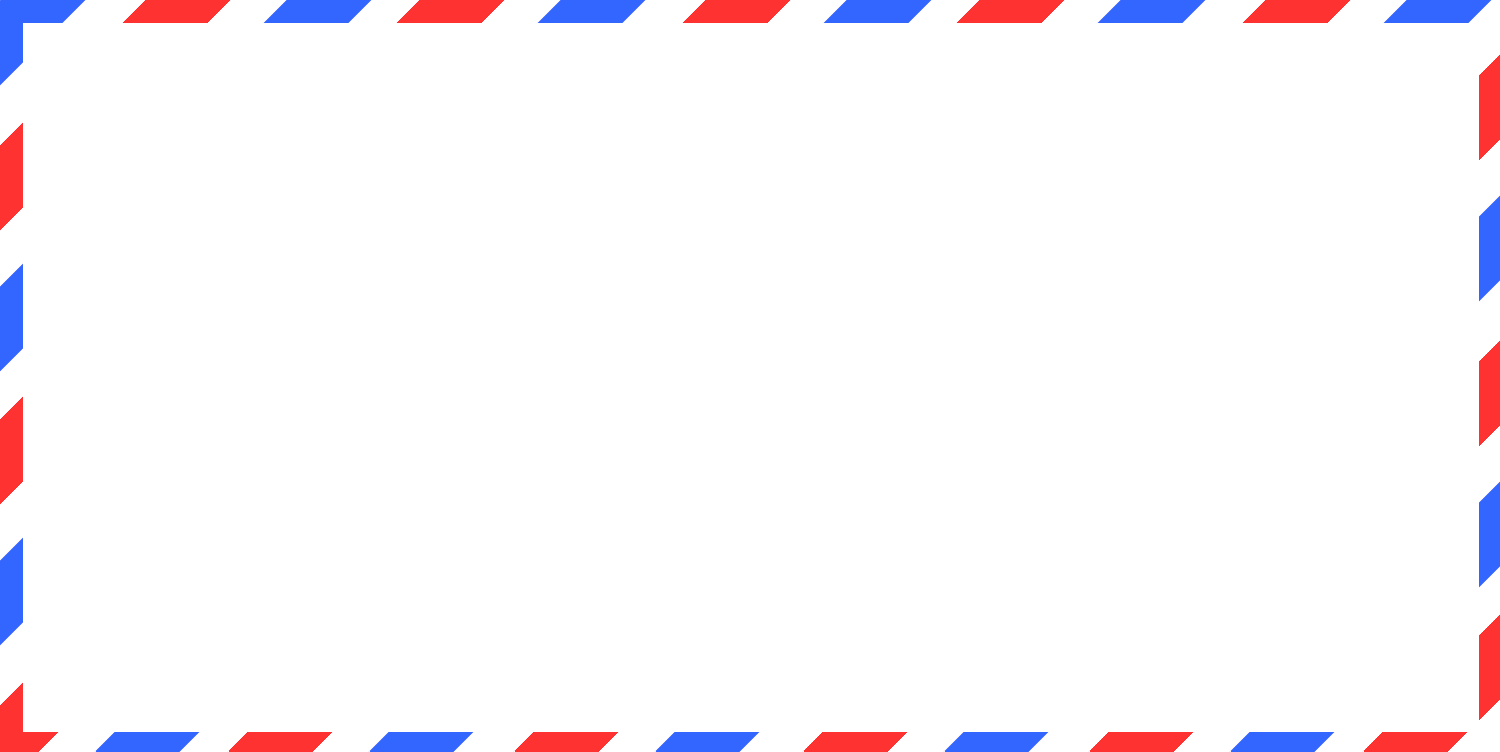Dieser Beitrag ist auch verfügbar auf: Deutsch
I had such a good experience with the Coros Pace 2 that I also bought a Coros Apex Pro shortly thereafter….
Note: I bought the watch from the store enjoyyourbike.de. The post is freely written and reflects only my personal experience.
Inhalt / Content
Selection Criteria
Why did I choose the Apex Pro of all things after the Pace 2? Wouldn’t the Apex have been enough? And why didn’t I go for the Coros Vertix?
Already with the jump to the Apex 42 you get the navigation features, even more battery life and a higher-quality case with sapphire glass for an additional price of 100 euros. The slightly larger Apex 46 then only adds size and an even slightly larger battery for another 50 euros.
However, the operating concept remains the same with the two buttons and you lose the “Backlight Always On” function, which I have come to appreciate as energy-saving lighting during runs in the dark with the Coros Pace 2.
For the Coros Apex Pro you add another 150 Euros, but you get the full feature set that Coros has to offer. This includes a touch screen, the blood oxygen measurement, a dedicated light button and the mentioned always-on illumination.
I wanted to be able to test the navigation in any case, of course. But the operation via three buttons and the touch screen were also an argument for me, because I do not always find the position of the scroll wheel on the Pace 2 optimal.
ReviewCoros Apex Pro
[php snippet=1]First Impression
The Coros Apex Pro arrives in the same packaging as the Pace 2 – while the Vertix comes in a high-quality case.
The scope of delivery is also identical: besides the watch, there is a charging cable and three covers for the charging port on the case’s bottom. The Apex Pro comes in two color variants – both are delivered with a strap made of silicone.
In my black version, the case is black and has a titanium bezel. Under the sapphire crystal, the edge of the actual display can be seen.
The cover on the back is made of aluminum and protects the optical sensors. In addition to heart rate, this also measures the oxygen saturation of the blood.
The silicone band is equipped with quick-release fasteners, so you can easily replace it with other bands. Coros itself has a nylon strap as an accessory. But it fits any bracelet for 22-mm lug width (example: Polar leather strap ;) ).
With 59 grams on the silicone strap, the Coros Apex Pro is still an absolute lightweight that is barely noticeable on the arm.
Operation
Coros watches have a special operating concept, since you control all functions with only two buttons: a rotating crown and a button for “back” and the lap function.
The Apex Pro has been given another button, which is exclusively responsible for the light. This moves the crown to the center, which I find to be a big advantage. The smaller models have the crown at 2 o’clock, which is too close to the wrist knuckle for me and sometimes leads to difficulties.
Compared to the Pace 2, the crown is also significantly larger and more grippy. In addition, the option to use the watch rotated by 180 degrees remains, so that the buttons are on the left side. The direction of action of the crown can also be adjusted on Coros.
Setup
Just like the Pace 2, the watch starts up with a QR code that you have to scan with the Coros app on your phone.
You have to create an account at Coros, which can then be used to manage all watches and settings. Basically, you could start running with the watch right after that, since all the settings are quite sensible.
Nevertheless, a few more steps are usually necessary, for example, to connect a chest strap or other accessories – that is done via the watch. The app is used to adjust the displayed metrics in the sports modes.
Coros App
Coros does not provide a web platform. All recorded data ends up in the Coros app on the cell phone or is passed on from there to the connected services (Strava, TrainingPeaks, Final Surge, Runalyze, …). A large part of the configuration is also done in the app.
Directly the first entry leads to the configuration of the sport modes and the metrics to be displayed there.
The Apex Pro has 22 sports to choose from, which you can configure separately: Running, Treadmill, Trail Running, Track, Hiking, Mountaineering, Cycling, Indoor Cycling, Swimming, Open Water Swimming, Speedsurfing, Windsurfing, Rowing, Strength, Indoor Aerobics, Outdoor Aerobics, Skiing and Snowboarding…. Additionally, you can also choose Triathlon, which is of course just a combination of three already configured sports. With the Apex Pro, you can freely combine the three sports and even get a usable recording of the transition zones.
Of course, I was more concerned with the run mode. Layouts with 2, 3, 4 and 6 fields are available on the data pages. These can be comfortably filled with a wide range of metrics. These include obvious data such as pace and distance, as well as mileage or efficiency values. A complete list is available here.
Why is there no layout with only one data field? Well, Coros always fades in a very narrow field at the bottom of the screen, which is displayed in contrasting colors. I find this a very good solution to always keep an eye on time or distance, for example. At the same time, it hardly consumes any valuable screen space.
Which sports should be displayed in the watch’s menu can be set via “Customizations”. This way, you do not have to scroll through a long list of entries that you never use anyway.
The watch face of the Coros can also be altered in the configuration. There are many very wild options to choose from, which remind me of old arcade games. But fortunately, there are also one or two plain and thus usable choices.
Besides that, the app offers a tab with statistics like energy consumption, steps, heart rate (over the day) or sleep tracking. These are all functions that only make sense when the watch is worn 24 hours a day.
In the lower part there are also values like training load, load index and training condition. This sounds more exciting to me, however, after closer examination the impression is more like average. The training load is already comprehensible in the course, however, I can not see how the values are determined. The indication of the training status, a combination of VO2max, threshold and workout efficiency, is not really comprehensible to me.
The next tab shows an overview of all workouts and also offers weekly, monthly and yearly statistics. Of course, you can also get to the details of the individual runs here.
I really like the graphics. They start with a map and the GPS track, which you can even use to call up lap information. Besides that, it continues with pace, cadence, stride length, running power, altitude and heart rate. Depending on the accessories used, even more metrics can be called up: this is where Coros shows off its full Stryd compatibility and really shows everything that the small footpod has to offer!
Finally, Coros displays an aerobic and anaerobic training effect for each run. This is very reminiscent of Garmin, even though the scales of these values differ slightly (Garmin: 0-5, Coros: 0-6). Nevertheless, the statements are still very comparable.
GPS
The Coros Pace 2 had pretty blown me away in GPS reception. In direct comparison, it is obvious that the Apex Pro also has no weaknesses.
Even in the dense forest, where there are often GPS problems, the picture does not change. The Coros Apex Pro clearly beats the Garmin Forerunner 945 and is at least on par with the Polar Grit X.
In addition to the GPS track, it is of course also possible to compare the (GPS-based) pace – especially with a system that does not rely on satellites, such as the Stryd.
I even used a Suunto Ambit 3 again here. You can see that the Apex Pro is a little off about halfway through the turnaround course. There I run in the shade of trees, in front of a church tower a semicircle as a turnaround. It’s ok if the GPS and thus the pace there is not 100% correct.
Overall, however, I can again give the Coros Apex Pro only top marks. For me, the newcomer even has a slight edge over the established brands.
Optical Heartrate Measurement
I expected a similar result for the optical pulse sensor. This is obviously different from the Pace 2 because it is supposed to measure the oxygen saturation of the blood in addition to the heart rate.
Right during one of the first test runs, it showed that a chest strap doesn’t always have to be better. ;) I’m not sure if the other two watches had to fight for the Polar H10 in the beginning. But later it seemed to work – and with identical values to the optical measurement of the Apex Pro.
Coros was also otherwise always very exactly at the level of the chest-belt values. The only exception: very cold days. That is when the measurement on the wrist simply does not work so well. Then I also like to wear running watches over clothing, which excludes the optical measurement.
Blood Oxygen Saturation and Altitude Mode
Optical sensors are able to determine the percentage of oxygen-saturated hemoglobin in the blood. This is usually done via a “clamp” on the finger, but also on the wrist, as with the Coros Apex Pro.
Note: Unless you have an illness that requires you to check your blood oxygen saturation, this measurement is really only of interest when training at altitude. All “flatlanders” will therefore not benefit from this function.
With the Apex Pro, you can perform the measurement at any time by selecting the SpO2 icon in the shortcut menu. The result should normally be between 92% and 98%. The “Altitude Performance” in the upper part of the display is only shown if you are more than 2,500 meters above sea level.
In addition, the altitude mode then regularly measures the oxygen percentage and displays it together with the altitude in a graph. I could not test this mode anywhere here and will probably never need it. A little more information is also available in this video:
Full Stryd Compatibility
Coros has introduced full Stryd compatibility with the Pace 2 and has transferred this feature to the other models as well. This makes Coros the only manufacturer to natively support all of Stryd’s metrics. This not only means that all of this data ends up in the record and is fully transferred to the Stryd PowerCenter: The metrics can also be shown live on the display of the Apex Pro – and without the restrictions that e.g. Connect-IQ data fields bring with them at Garmin (max. 2 fields).
Wrist Power
Coros even takes it up a notch: after Polar, Coros is the second manufacturer to enable power measurement on the wrist. You only need the watch and no other equipment.
The basis of the power measurement on the wrist is the GPS signal and the speed derived from it. This leads Polar (and also Garmin’s Running Power) to the fact that the power values are not particularly reliable in the forest or at its edges. Second problem: the determined Watt values are always significantly higher than those of the Stryd. The measurements are therefore not interchangeable and a seamless switch from one system to the other is made much more difficult.
Interestingly, this is not the case with Coros: in all test runs, the power measurement of the Apex Pro was always very on par with the Stryd Wind. The deviations of 5-6 watts in the graph were not visible on the wrist: the displays of the two systems were almost always identical.
This was true with me with the Coros Apex Pro even in the forest and in (short) tunnels. So Coros seems not only to have reprogrammed the Stryd values almost perfectly (according to their own information, there was no help from Stryd for this), but must also cleverly include the acceleration data of the watch in the calculations in addition to the GPS. The whole thing works so well that it would no longer give me a headache if, for example, the Stryd failed on vacation and I had to work with the Coros wattage values. However, the calculation also refers exclusively to the power values – other metrics are not emulated.
Battery Life
According to Coros, the battery life for the Apex Pro is 30 days “Regular Use” (only as an everyday watch), 40 hours in Full GPS mode (1s) or 100 hours in UltraMAX GPS mode. In UltraMAX mode, the GPS is only active for 30 seconds within 120 seconds – the watch determines the missing intermediate distances using the “Intelligent Stride Algorithm”. This is fed or improved during each run and is always used when the GPS is not available.
According to Coros, the runtimes are not “up to” values. However, there is still a lot of room between the two given scenarios… Coros has summarized the energy consumption you have to reckon with when, for example, you activate the backlight all the time or use external sensors in a support article. Thus, you can see that the 40 hours of GPS time quickly turn into “only” 24 hours when you use the Stryd and/or a chest strap at the same time.
With me, the Coros Apex Pro has held out in pure everyday use (so without running sessions) good four weeks and thus approximately reached the manufacturer’s specifications. If I use it only for running for 4-5 trainings a week, I still get about three weeks before the watch has to be connected to the cable again. Meanwhile, I have it in a fixed place, so I do not always have to look for it. Three weeks are a long time… ;)
Using The Watch
Display
Although the Apex Pro’s casing is considerably larger than the Pace 2’s, the built-in display remains the same size. With 1.2 inches and a resolution of 240×240 pixels, it is also perfectly adequate and on par with Polar and Garmin.
The readability is very good because sharpness and contrast allow a quick perception of the numbers. You will see white numbers on a black background in watch mode, and it is the other way around in sports modes. Of course, this can also be swapped if desired.
The font size of the data fields can be set system-wide so that either there is still room for the associated unit, or it disappears after 5 seconds, making room for larger digits.
The Apex Pro comes with a NightMode. You can turn on a dimmed backlight via the toolbox menu, which is only deactivated by another intervention or at the next sunrise. This mode uses only 15% additional power, while the normal backlight would add an additional 135%. For my weekly runs in the dark, this was a very welcome feature.
Connectivity
Coros allows its watches to connect via Bluetooth and ANT+. So all possibilities are open. I have already written above about the special connection of the Stryd. The watches also integrate other accessories very well. For example, you have access to all the metrics of the Garmin Running Dynamics Pod. Unfortunately, the same does not apply to the HRM Run chest strap, which “only” transmits the heart rate.
Nevertheless, there are restrictions on simultaneous connections: only one device of each type may be connected at a time. Thus, the Stryd and the Garmin RDP cannot be used at the same time, since both are apparently footpods for Coros. However, this is usually not a problem for us runners.
Starting with the Apex, all Coros watches are capable of navigation – including the Apex Pro. This means that you can load routes onto the watch and then follow them. A thin line marks the planned route, three small arrows show the direction, for example, at the next junction and a thicker white line shows the path already covered.
There are no turn-by-turn directions or even a map. However, the watch reports when leaving the route and gives the shortest distance to the route.
In addition, you will find the altitude profile of the tour on a second screen and can thus orientate yourself, how many meters of altitude you already covered. The remaining distance to the destination is also always in view.
The implementation of the navigation is interesting: it can be started and ended independently of a workout at any time via the shortcut menu. However, you can of course also start a workout using a route.
Operation and functions including zoom and panning via touchscreen are explained quite well in the video. However, there are also drawbacks: if you see the map on the display, pressing the crown leads to the zoom function and does not pause the run, as it is the case on all other screens. So you first have to change the screen before you can finish the run.
The option that the map always shows in running direction is also not yet perfect. This has already been significantly improved via firmware update, but the system still gets confused during poor GPS reception (forest). At least the map then no longer rotates as wildly as it was the case originally.
Interesting: The Apex 46 did not get this update, although it is also equipped with navigation. According to Coros, the CPU performance is not sufficient for this. One more reason to go for the higher end model if in doubt. Because this will certainly not be the only update…
Workouts and Training Plans
Coros has put a lot of energy into being able to create training plans and design workouts.
As with the Pace 2, I honestly hardly used the function. Nevertheless, I am really impressed by the possibilities. In terms of running training, you can create your own training plan, create workouts for it and place them wisely in the period of the plan. The entire plan can be saved and restarted at any time on a different date. You can even export it and freely share it with friends, who can then use it on their Coros watch.
The workouts can be structured and allow a fairly free design – not only in terms of processes, but also in the specifications. In addition to pace and heart rate, you can also control your training here by power! All this is created quickly and conveniently, so that I could also spontaneously program the current interval workout shortly before the run.
Alternatively, there are pre-made training plans available for free download: two by Coros and two by Stryd. Unfortunately, the Stryd plans have the disadvantage that they do not automatically adapt to your own critical power and you therefore have to manually maintain the training ranges for each unit…
Almost more powerful, however, are the workout plans. Coros knows and recognizes (!) a variety of common fitness exercises and can combine them into workouts. This is again either possible manually, or you can use ready-made workouts – for example, by downloading the strength exercises of Sally McRae to the watch.
The special feature here: Coros tracks the use of the muscle groups through the workouts and can evaluate at any time which muscles were used. Small instructional sequences help with the execution of the exercises. And if you move your hands along accordingly as instructed (watch on your wrist), the repetitions are even recorded automatically! So: one less excuse to not work regularly on core stability. ;)
Synchronization with TrainingPeaks
Coros has now also distributed a real killer feature on its watches: the synchronization with planned training sessions on TrainingPeaks. If you link both accounts, all planned workouts and thus complete workout plans will end up on the watch and can be executed there.
In the Coros app, you set up a new training plan called “TrainingPeaks”, which synchronizes the workouts in the background or after manual intervention.
If a training session is planned for the day, the watch will ask if it should be used when the running session starts.
The highlight is of course that structured workouts can also be used – with the appropriate specifications. In addition to heart rate and pace, Coros also includes power! So it is now easily possible to plan and execute a power-based running workouts.
At the same time, Stryd itself has also reached this point: via the Stryd workout app, you can now also achieve the same result on Garmin watches. However, not with the degrees of freedom that the native support of the Coros platform allows.
Running Experience
I had the Coros Apex Pro already during the Pace 2 test phase and it was really hard for me not to make it my main running watch immediately. It is by far the nicest and highest quality running watch I have ever worn. Despite all the features and the large battery, it is extremely light and the case is relatively thin.
Initially, I wore the Apex Pro every now and then on another strap). But it was quickly clear that a nylon strap, which I had originally bought for the Polar Grit X, is the perfect solution. I can honestly hardly imagine to wear running watches on a silicone straps any more, because the nylon variant is too comfortable.
Since owning the two Coros watches, I haven’t worn any other brand for running. And I hardly know where to start with the reasons for that…. ;) Right up front for me are certainly the GPS quality, the full Stryd compatibility and the battery life. Previously, I would never have come up with the idea to run my standard route at 8% battery level. :)
The good readability of the display and the operation via scroll wheel are further plus points. I like the position of the crown at 3 o’clock much better – in addition, the scroll wheel on the Apex Pro is also much easier to grip. However, there are also moments when the touch screen comes into play. I never really wanted it in a running watch, but I can understand it in the Coros. Especially in the map view it is very intuitive when you can move the section by finger to orient yourself quickly.
The “ecosystem” of the watch, i.e. the Coros app, is perfectly sufficient for me and simply does what it is supposed to: my runs end up directly at Strava and are synchronized to TrainingPeaks and Runalyze. Conversely, the training plan integration works very well and the steps are also very logical for planned routes.
Criticism
Here I can only repeat what I have already written at the Pace 2: the translation into German could be better and some functions (training effect, endurance, recovery, …) feel “reprogrammed”. But that does not necessarily make the watch worse for me for now.
I would still be happy if you could turn off the (for me unnecessary) Activity Tracking. I do not wear my running watches 24/7, so I can do without a permanent measurement of heart rate.
It is also not entirely clear to me why Coros has installed the touch screen. It is actually only used usefully in the map view. All other functions can be operated just as well via the crown.
Exactly the same question arises whether the price jump from the Pace 2 to the Apex Pro is justified. In practical terms, I only get the navigation function for 2.5 times the price (which would already be available for 1.5 times the price in the Apex 42), a bit more battery life (which is already enormously good in the Pace 2) and a touchscreen that can rarely be used for anything useful.
Potential
However, the criticisms must of course be held against the fact that the watches are placed differently and are accordingly also developed differently. The Coros Pace 2 is intended for road competitions, while the Coros Apex Pro is also designed for tours in the mountains. This is reflected in some features such as the 3D distance for the sport “Trail Running”.
But the firmware updates also show that not all watches can be updated to the same level due to the hardware – even though that is certainly still Coros’ endeavor. For the update of the “heading up” function for navigation, only the Vertix and the Apex Pro were powerful enough. This gives hope that the Apex Pro also has the potential to get all updates in the future and thus be future-proof.
Alternatives
At a price of 500 Euros, the Apex Pro has to face strong competition. Garmin’s Forerunner 745, the Forerunner 945 and the Fenix 6s come into question. Coros can by no means keep up with the abundance of functions. In return, there is a sapphire crystal, a longer battery life and less weight. For me, the native Stryd compatibility with Coros is also an argument, as well as the power on the wrist. Also, the Polar Vantage V2 costs just as much as the Coros Apex Pro and promises at least the same battery performance.
In comparison, the price of the Coros Apex Pro is a bit too high – at least with the current range of functions. But I trust the newcomer to bring new, exciting features with the next firmware update, which justify the price. However, you always have to take a close look at which features are valuable to you and how. Every manufacturer has its strengths and weaknesses, which you can know and use.
Conclusion

Special highlights are the Stryd compatibility, battery life, good readability and weight.
But at a price of 500 euros, the Coros Apex Pro has to face tough competition from Garmin and Polar. Whether it is worth its price should be weighed carefully and compare all the strengths and weaknesses of the models.